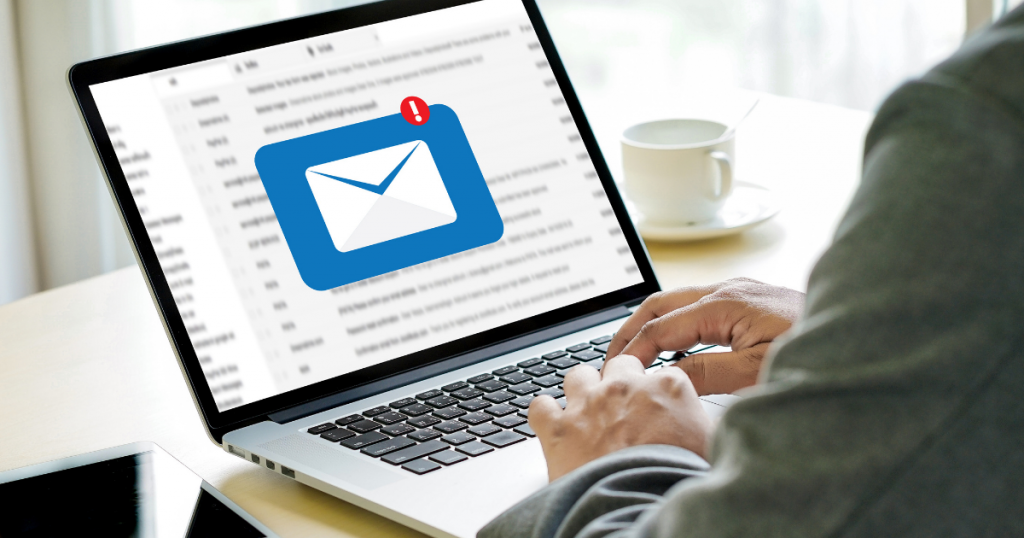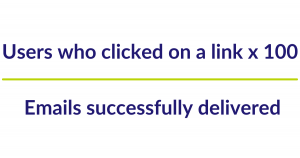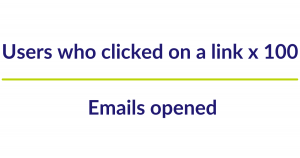Is your senior living community one of the many beginning to test email marketing in a digital-oriented world? This is a great first step in exploring all of the many ways emails can help you nurture leads and move them through the buyer’s journey. But hitting send is just the start. What comes next is understanding what email marketing metrics mean for your emails and how you can improve them.
Average Email Open rates
- What percentage of your total audience opens the email you’ve sent
- Average Senior Living Range*: 17.80% – 23.40%
Indicates:
- The effectiveness of your subject line
- Preheader text (the text seen underneath your subject line in an inbox)
- Sender name
You likely spent the bulk of your time crafting the content for your email. However, factors such as a strong subject line, intriguing pre-header text, and your sender name are all just as important. These factors contribute to a reader clicking open your email.
While a subject line can often end up being an afterthought, this benchmark demonstrates just how important it is to spend time writing a strong subject line as well as your email copy. Certainly, a great subject line will resonate with your audience and encourage them to open your email. To explore what kinds of subject lines are most effective for your audience, use A/B testing capabilities. You can vary your subject lines by length, as a question or statement, with personalization, and more.
Relevant and interesting pre-header text is another way to intrigue your audience to read more and, ultimately, increase your open rates.
WHO IS THE EMAIL FROM?
The sender name is the email that your email appears to be from. An email’s sender name lends credibility to your email and can demonstrate a strong brand presence.
You’ll often want your sender name to be your senior living community’s name or a relevant, known staff member from your community. This may be the executive director or marketing and sales director. Using a staff member’s name may increase opens as it makes the email more personal and can appear as though it’s not an automated, mass email. Although, what you choose for your sender name may depend on what the email content is and what your overall goal is for the email. For example, a personal email to prospects may be from the director of marketing versus a general community update email from your community brand.
If your email open rates could use some improvement, spend a little extra time crafting an enticing subject line and preheader text as well as considering the strength of your sender name.
Average Click-Through Rates (CTR)
- How many successfully delivered emails received at least 1 click
- Average Senior Living Range: 2.60% – 3.70%
Indicates:
- Relevance of content
- Email design
- Link clickability
Average click-through rates look at how many emails that were successfully delivered to an inbox receive at least one click within the email. For example, if you send 100 successfully delivered emails and 10 people click on a link, your CTR is 10%.
If your email has a high click-through rate, this shows that your audience is finding your content engaging and relevant enough to click through your email.
Strong average click-through rates are also indicative of email design. For example, this demonstrates ease of navigating the content and the email itself. Elements like readability, hierarchy of content, and a natural flow within the email contribute to this.
Link clickability refers to the visibility and ease with which your audience can engage with your links. This could mean that your links stand out with an accent color, are underlined or bolded, or are called out in a button. Another aspect is making sure that your links are working properly and linking out to the correct page. Not only can this be an embarrassing mistake but can also hurt your credibility with your audience.
Average Click-to-Open Rates (CTOR)
- The number of emails with clicks out of the number of opened emails
- Average Senior Living Range: 14.10% – 15.60%
Indicates:
- Message effectiveness
- Interest in content
- Email design
CTOR measures clicks from people who open your email—rather than the number of delivered emails like CTR. For example, if 100 people opened the email and 50 clicked a link, the CTOR is 50%.
Since CTORs are only including those who have opened the email, you get a more concrete example of how your engaged audience is relating to your content and design. Of those who actually opened your email, how many engaged? Because this metric is only measuring those who had eyes on the content, those who chose to take action, or not take action, deliberately did so while looking at your content.
Therefore, your email design (ease of navigating the email) and the overall content are propelling your audience to click links. If your CTOR is low, your content is likely not resonating with your audience or your email design may be difficult to navigate or digest.
Average Unsubscribe Rates
- The percentage of people who opt-out of receiving your emails
- Average Senior Living Range: 0.10% – 0.30%
Indicates:
- Disinterested audience
- Relevance of content
While it can be painful to see subscribers choose to go, it’s not all bad! This can actually be a very useful statistic in improving your emails. If your unsubscribe rate is consistently high, it can indicate that your audience is not interested in the types of content you’re providing in your email.
In fact, 56% of people choose to unsubscribe from emails when they find that the content is no longer relevant to them (Chadwick Martin Bailey). This is helpful in determining how to redirect your content to something your audience finds more relevant. For senior living, this could mean focusing more on a different aspect of the lifestyle or providing tools and tips for your audience, such as cost comparison tools or downloadable brochures, depending on what resonates with your market.
EXPLORE SEGMENTATION
However, this can also mean that your subscribers are not the right audience for your content. If your content is very specific and tailored, your unsubscribe rate means you’re sifting out subscribers who are not a good fit and won’t convert later on.
This is also an opportunity for list segmentation and ensuring that you’re sending your emails to only the portion of your list that the content is relevant for.
For example, this can mean sending out different emails to leads vs priority program members. Ultimately, this is a positive as you’re keeping your qualified audience engaged with tailored content that will resonate with them and encourage conversions.
Average Bounce Rates
- An email that is rejected by an email server for a permanent or temporary reason
- Average Senior Living Range: 0.70% – 0.90%
Indicates:
- Invalid email address
- Invalid domain
- Offline server
The average bounce rate shows the percentage of emails that did not make it to someone’s inbox. There can be several reasons for this. One may be an incorrectly entered email address. This stresses the importance of effective intake of inquiries and a prospect’s information and email address.
An invalid domain is the part of an email address that follows the @ symbol. For example, an error in @gmail.com or @yahoo.com, which would point the email to a server that doesn’t exist.
Keep in mind:
- As you examine email marketing metrics for your emails, it’s important to remember that the benchmark to beat is your own. Each senior living community is unique with its own personality, lifestyle, and brand, as well as audience. Therefore, email performance will be unique as well. Comparing your email metrics to other communities can be similar to comparing apples to oranges because of varying factors like email frequency, market, content, quality of lists, etc. So, ultimately, the most effective metric for improvement is your own internal metrics. However, if you do compare against average benchmarks, be sure to compare against senior living or closely related industry averages.
- Insights gleaned from your email marketing metrics can also be applied to other tactics to create a cohesive, integrated, and relevant journey for your market. If your emails that offer helpful tools have consistently high metrics, this content is relevant and desired by your market. Therefore, you can apply this content across other tactics to ultimately serve your target audience and encourage conversions.
- Senior living is unique in that we’re selling a lifestyle rather than a product. Keep this in mind as you’re developing your emails and ensure that they reflect this and serve your audience. Otherwise, your metrics may improve but your overall sales conversions will not.
Understanding your email metrics better means digging deeper into what motivates your audience and learning what an effective email marketing strategy means for your community. Learn how to strengthen your email marketing strategy with Angell Marketing.
- Industry Averages Source: Campaign Monitor
- *Disclaimer: Because senior living is a niche market, these benchmarks are utilizing a range to capture closely related industries. These metrics can vary depending on audience, list, market segment, platform used, types of campaigns being sent, and more.